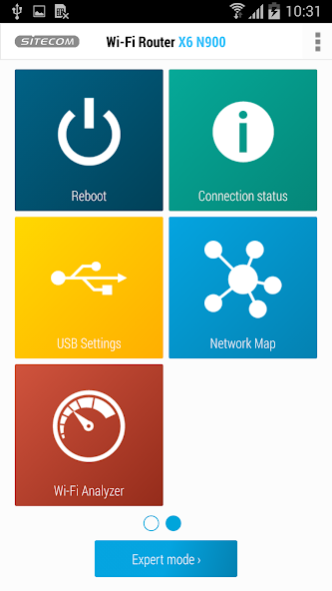MyWiFi 2.0.9
Continue to app
Free Version
Publisher Description
Making the most out of your home network just got a whole lot easier. The MyWiFi app provides real-time network information and easy access to your Sitecom (modem) router.
Compatible routers*
- Greyhound | AC2600 Wi-Fi Router
- WLR-8100 | AC1750 Wi-Fi Router X8 (v1001 / v1002)
- WLR-7100 | AC1200 Wi-Fi Router X7 (v1001 / v1002)
- WLR-6100 | N900 Wi-Fi Router X6
- WLR-5100 | N600 Wi-Fi Router X5 (v1001 / v1002)
- WLR-4100 | N300 Wi-Fi Router X4 (v1001 / v1002
- WLR-3100 | N300 Wi-Fi Router X3 (v2002 / v2003)
* Compatible routers need to be upgraded with the latest firmware to use the app. Go to www.sitecomlearningcentre.com to find detailed instructions for your device.
Compatible modem routers
- WLM-7600 | AC1600 VDSL2/ADSL Wi-Fi Modem Router
- WLM-6600 | N900 Wi-Fi Modem Router X6
- WLM-5600 | N600 Wi-Fi Modem Router X5
- WLM-4601 | N300 Wi-Fi Modem Router X4
- WLM-4600 | N300 Wi-Fi Modem Router X4
- WLM-3600 | N300 Wi-Fi Modem Router X3
- WLM-3610B | N300 Wi-Fi Modem Router X3
- WLM-2600 | N300 Wi-Fi Modem Router
Features:
Wi-Fi settings
Customize your Wi-Fi names and passwords.
Guest network settings
Turn the guest network on and off and customize names and passwords.
Share Wi-Fi password
Easily share the Wi-Fi passwords via QR-codes.
Wi-Fi Analyzer
Check the quality of the Wi-Fi connection between the (modem) router and your phone.
Network map
See how many devices are connected to your (modem) router.
Firmware updates
Receive push notifications and update the firmware from the app.
Update login password
Change your login password for the app & browser-based settings menu (GUI).
Reboot
Reboot the (modem) router from the comfort of your couch.
Connection status
Run a connection test and get feedback right away.
USB settings
Switch between Net-USB or Samba Server mode of your USB ports.
Cloud Security
Turn the online virus protection on or off and activate or deactivate features.
Setup Wizard*
Setup your internet connection with the setup wizard
Expert mode**
Enter the expert mode to get access to the full Router GUI.
* Modem routers only
** Routers only
About MyWiFi
MyWiFi is a free app for Android published in the System Maintenance list of apps, part of System Utilities.
The company that develops MyWiFi is Sitecom Europe BV. The latest version released by its developer is 2.0.9.
To install MyWiFi on your Android device, just click the green Continue To App button above to start the installation process. The app is listed on our website since 2016-08-22 and was downloaded 2 times. We have already checked if the download link is safe, however for your own protection we recommend that you scan the downloaded app with your antivirus. Your antivirus may detect the MyWiFi as malware as malware if the download link to sitecom.mywifi is broken.
How to install MyWiFi on your Android device:
- Click on the Continue To App button on our website. This will redirect you to Google Play.
- Once the MyWiFi is shown in the Google Play listing of your Android device, you can start its download and installation. Tap on the Install button located below the search bar and to the right of the app icon.
- A pop-up window with the permissions required by MyWiFi will be shown. Click on Accept to continue the process.
- MyWiFi will be downloaded onto your device, displaying a progress. Once the download completes, the installation will start and you'll get a notification after the installation is finished.